23 Dec, 2017
Why Is Comment Section Not Showing Up On Custom Wordpress Page? Tweet
2 Answers 2598 Views

23 Dec, 2017
This is another issue with wordpress pages while you are a beginner. You create an entire theme that's almost complete but when you test the page contents you can't see the comment fields. You re-examine all your codings that seems to be okay but still the comment fields won't show up.
Basically, if you look up at the database, you can see the posts table has a column named comment_status which has the value set up as closed you can change it's value from there as open but that would be tedious. Instead, you can go to your dashboard / all pages and click on quick edit option where you can find the allow comments checkbox. Check it and you're done. Refresh your page and you can see the comment fields.
01 Dec, 2022
Comments may be disabled by the admin of the website or you can navigate to the WordPress admin panel. Simply check it through yoursitename/wp-admin and log in with your admin credentials. Now going to the setting and writing option and check all the settings are done as show in image
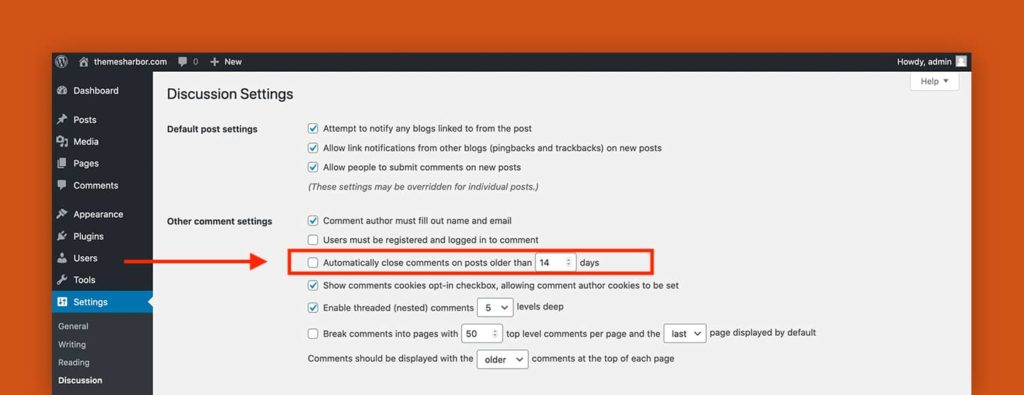
now check again with your comment section may hope it working now if not then try the below setting, Open a post where you are not able to write comments and check allow comments, and allow pingback checkboxes. I hope now your problem is solved if till not solved then contact any custom web app development company or app developer to fix the issue.

 Jiwan Thapa
Jiwan Thapa
21 Dec, 2022
Nice try Catherine. Here, we're talking about custom wordpress theme development, which essentially means, you are creating a wordpress theme on your own by hard coding.
Leave a comment